Difference between revisions of "Help pages for SOCR Modeler"
m |
m (Text replacement - "{{translate|pageName=http://wiki.stat.ucla.edu/socr/" to ""{{translate|pageName=http://wiki.socr.umich.edu/") |
||
| (2 intermediate revisions by one other user not shown) | |||
| Line 1: | Line 1: | ||
| − | This is a general help for the [http://www.socr.ucla.edu/htmls/SOCR_Modeler.html SOCR Modeler] included in the [http://wiki.stat.ucla.edu/socr/index.php/About_pages_for_SOCR_Modeler list of modelers]. | + | This is a general help for the [http://www.socr.ucla.edu/htmls/SOCR_Modeler.html SOCR Modeler] included in the [http://wiki.stat.ucla.edu/socr/index.php/About_pages_for_SOCR_Modeler list of modelers]. [[SOCR_EduMaterials_ModelerActivities | Specific Modeler Activities are available here]]. |
| − | + | ==Introduction== | |
These interactive Modeler applets allow you to: | These interactive Modeler applets allow you to: | ||
* Sample/simulate data from any of the [http://wiki.stat.ucla.edu/socr/index.php/About_pages_for_SOCR_Distributions SOCR distributions] | * Sample/simulate data from any of the [http://wiki.stat.ucla.edu/socr/index.php/About_pages_for_SOCR_Distributions SOCR distributions] | ||
| Line 7: | Line 7: | ||
* Visualize the fitting results and obtain quantitative assessment of quality of fit. | * Visualize the fitting results and obtain quantitative assessment of quality of fit. | ||
| − | + | ==How to use the Interactive Modeler Applets?== | |
* Simulate or enter data by reading a file, manually entering or via graphical clicks on the Graphing panel | * Simulate or enter data by reading a file, manually entering or via graphical clicks on the Graphing panel | ||
* Choose a model to fit | * Choose a model to fit | ||
| Line 13: | Line 13: | ||
* Model is fit automatically | * Model is fit automatically | ||
| − | === Notes | + | ==Main Components of [http://www.socr.ucla.edu/htmls/SOCR_Modeler.html SOCR Modeler Applet Interface]== |
| + | * [http://www.socr.ucla.edu/htmls/SOCR_Distributions.html SOCR Modeler URL], in the web browser address bar on the top. | ||
| + | * Left Panel | ||
| + | ** Drop-down list of available [http://www.socr.ucla.edu/htmls/SOCR_Modeler.html SOCR Modelers] | ||
| + | ** Vertical Scale of the distribution model and Raw-data check boxes | ||
| + | ** Check-boxes for user-specified parameters, or MLE-estimates of these parameters from the data. | ||
| + | *** In case of clicking the user specified parameters check-box, parameter-selection boxes are included below | ||
| + | * Right Panel | ||
| + | ** A set of self-explanatory action buttons (top) | ||
| + | ** Set of sliders for graph and field-of-view control | ||
| + | ** Tabs panels allowing the selection of different main window (Data, Graph, Results, About and Random Data Generation | ||
| + | ** Main Interactive Graphing Tab-panel | ||
| + | |||
| + | <center>[[Image:SOCR_ModelerHelp_Dinov_080407_Fig1.jpg|500px]]</center> | ||
| + | |||
| + | ==Notes== | ||
* We are in the process of extending the collection of models that can be fit to data | * We are in the process of extending the collection of models that can be fit to data | ||
* To report bugs or make recommendations please visit: http://www.socr.ucla.edu/ | * To report bugs or make recommendations please visit: http://www.socr.ucla.edu/ | ||
| − | + | ==Examples== | |
* [[SOCR_EduMaterials_ModelerActivities]] | * [[SOCR_EduMaterials_ModelerActivities]] | ||
| − | {{translate|pageName=http://wiki. | + | "{{translate|pageName=http://wiki.socr.umich.edu/index.php?title=Help_pages_for_SOCR_Modeler}} |
Latest revision as of 15:25, 3 March 2020
This is a general help for the SOCR Modeler included in the list of modelers. Specific Modeler Activities are available here.
Contents
[hide]Introduction
These interactive Modeler applets allow you to:
- Sample/simulate data from any of the SOCR distributions
- Fit distribution or base-function models to observed or simulated data
- Visualize the fitting results and obtain quantitative assessment of quality of fit.
How to use the Interactive Modeler Applets?
- Simulate or enter data by reading a file, manually entering or via graphical clicks on the Graphing panel
- Choose a model to fit
- Select parameters, or click the "estimate parameters" button
- Model is fit automatically
Main Components of SOCR Modeler Applet Interface
- SOCR Modeler URL, in the web browser address bar on the top.
- Left Panel
- Drop-down list of available SOCR Modelers
- Vertical Scale of the distribution model and Raw-data check boxes
- Check-boxes for user-specified parameters, or MLE-estimates of these parameters from the data.
- In case of clicking the user specified parameters check-box, parameter-selection boxes are included below
- Right Panel
- A set of self-explanatory action buttons (top)
- Set of sliders for graph and field-of-view control
- Tabs panels allowing the selection of different main window (Data, Graph, Results, About and Random Data Generation
- Main Interactive Graphing Tab-panel
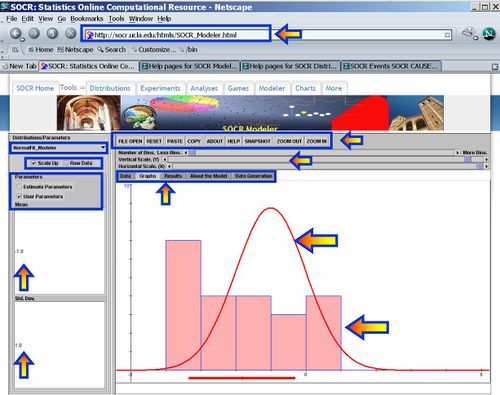
Notes
- We are in the process of extending the collection of models that can be fit to data
- To report bugs or make recommendations please visit: http://www.socr.ucla.edu/
Examples
"-----
Translate this page: