Difference between revisions of "SOCR EduMaterials AnalysisActivities TwoPairedSign"
(→Two Paired Sample Sign Test Example) |
|||
| Line 31: | Line 31: | ||
'''Questions for students:''' By looking at the test results, what do you think about the data? What can you say about the two different shoe materials? | '''Questions for students:''' By looking at the test results, what do you think about the data? What can you say about the two different shoe materials? | ||
| + | |||
| + | |||
| + | |||
| + | |||
| + | <hr> | ||
| + | |||
| + | {{translate|pageName=http://wiki.stat.ucla.edu/socr/index.php?title=SOCR_EduMaterials_AnalysisActivities_TwoPairedSign}} | ||
Revision as of 16:30, 5 August 2007
Two Paired Sample Sign Test Example
We will demonstrate Two Paired Sign Test with a SOCR built-in example. This example is based on a dataset from the statistical program "R." For more information of the R program, please see CRAN Home Page. The dataset used here is "shoes" under R's "MASS" library. In the dataset, ten boys are given to the wear of shoes of materials A and B for one foot. We'd like to find if one material is better than the other.
Here's the steps of the activity:
1. Click on Two Paired Sample Sign Test at the left panel's combo box.

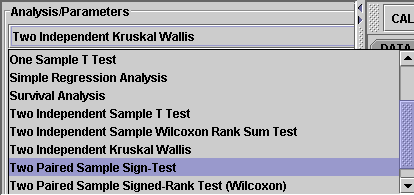
On the right panel, first click on EXAMPLE 3 and next click on "Data" to retreive the demonstrated example. This is the example we'll be looking at.Note that the data are difference of B - A.

2. Click on the "Mapping" button to get to the "Mapping" panel. Click on "ADD" under VARIABLE 1 and to VARIABLE 2 add the variables for Two Paired Sample Sign Test. We care about the difference, so which on goes to VARIABLE 1 is arbitrary. You can just add column A to VARIABLE 1 and B to VARIABLE 2.
Here, the computer will set difference = Variable 2 - Variable 1. If you like the substraction to go the other way around, simple assign VARIABLE 1 and VARIABLE 2 in a different way.

3. Click on "Calculate" then "Result" to see the results.
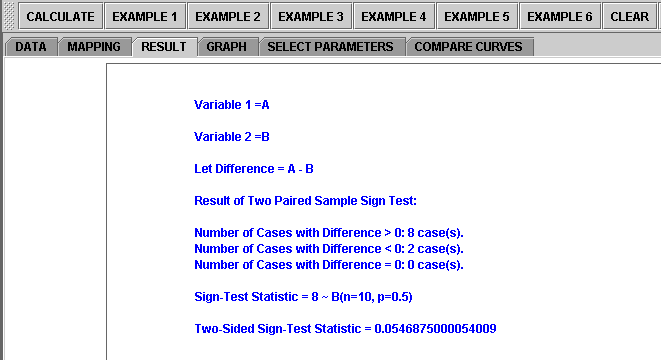
Questions for students: By looking at the test results, what do you think about the data? What can you say about the two different shoe materials?
Translate this page: