Difference between revisions of "Help pages for SOCR Games"
m (→Main Components of [http://www.socr.ucla.edu/htmls/SOCR_Games.html SOCR Games Applet Interface]) |
|||
| Line 19: | Line 19: | ||
** Game Control Buttons | ** Game Control Buttons | ||
** Main Interactive Game Graphing Panel (top) | ** Main Interactive Game Graphing Panel (top) | ||
| − | ** Text | + | ** Text and/or spreadsheet result reporting areas (bottom) |
<center>[[Image:SOCR_GamesHelp_Dinov_080407_Fig1.jpg|500px]]</center> | <center>[[Image:SOCR_GamesHelp_Dinov_080407_Fig1.jpg|500px]]</center> | ||
Revision as of 19:47, 5 August 2007
This is a general help for the SOCR Games included in the list of games.
Contents
[hide]Introduction
These interactive game applets allow you to:
- Simulate real experiments, propose or validate proper probability models for a variety of experiments.
How to use the Interactive SOCR Game Applets?
- Choose a game
- Select parameters and start the Game
- Compare results with intuitive notion of probabilities
Main Components of SOCR Games Applet Interface
- SOCR Games URL, in the web browser address bar on the top.
- Left Panel
- Drop-down list of available SOCR Games
- Help, About, Reset and Snapshot Buttons
- Game-specific parameter settings, for some games!
- Right Panel
- Game Control Buttons
- Main Interactive Game Graphing Panel (top)
- Text and/or spreadsheet result reporting areas (bottom)
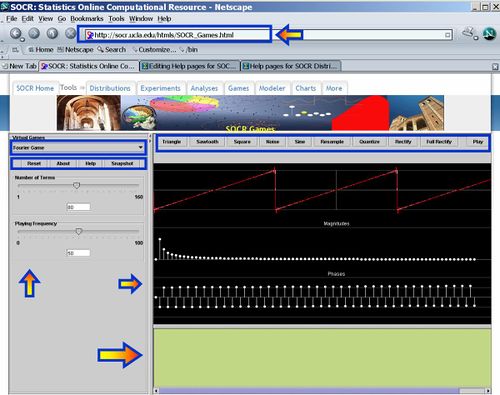
Notes
- We are in the process of extending the collection of games
- To report bugs or make recommendations please visit: http://www.socr.ucla.edu/
Examples
Translate this page: