Difference between revisions of "SOCR EduMaterials AnalysisActivities Chi Goodness"
(→SOCR Analyses Example on the Proportion Test) |
|||
| Line 12: | Line 12: | ||
| − | '''2.''' Click on "'''Example | + | '''2.''' Click on "'''Example 1'''" button. than the "Data" button to see the data. |
<center>[[Image:SOCR_AnalysisActivities_ChiGoodness_Chu_061407_Fig2.gif|500px]]</center> | <center>[[Image:SOCR_AnalysisActivities_ChiGoodness_Chu_061407_Fig2.gif|500px]]</center> | ||
Revision as of 04:17, 25 August 2007
SOCR Analyses Example on the Proportion Test
This example is based on the data taken from "Mathematical Statistics and Data Analysis" by John A. Rice, Second Edition, Ducbury Press, 1995. (Page 239 - 241)
Steps:
1. Click on "Chi-Square Model Goodness-of-Fit Test" from the conbo box in the left panel.

2. Click on "Example 1" button. than the "Data" button to see the data.

3. The data need to be send to the computer for analysis. Click on the "Mapping" button to include the groups you want.

4. Click on the "Input" button to select significance level. Default is 0.05.

5. Next, click on the "Calculate" button. Now you're ready to see the results. Just click on the "Result" button.
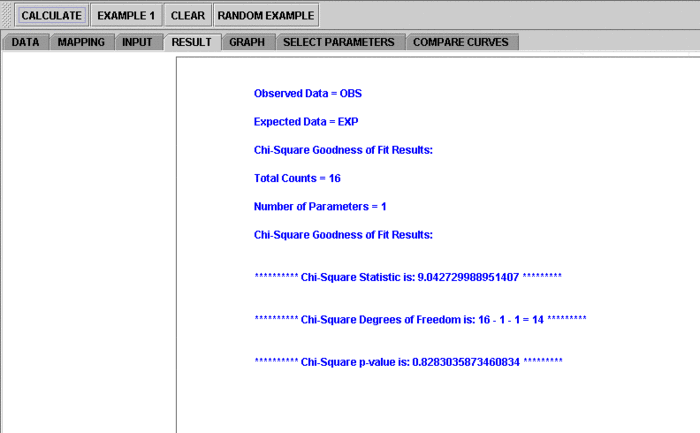
Scroll down to see complete results.
If you'd like to include some other group(s) or remove the current groups and start over, simply go to the Mapping button and take the groups you want.
Note: if you happen to click on the "Clear" button in the middle of the procedure, all the data will be cleared out. Simply start over from step 1 and reteive the data by click an EXAMPLE button.
Translate this page: