Difference between revisions of "Help pages for SOCR Experiments"
| Line 4: | Line 4: | ||
These interactive applets allow you to carry computer simulations and experiments for: | These interactive applets allow you to carry computer simulations and experiments for: | ||
* Variety of common games and plays (e.g., dice, coins, cards, roulette wheels, etc.) | * Variety of common games and plays (e.g., dice, coins, cards, roulette wheels, etc.) | ||
| − | * A number of interesting probability and statistics concepts (e.g., likelihoods of events, confidence intervals, limit theorems, | + | * A number of interesting probability and statistics concepts (e.g., likelihoods of events, confidence intervals, limit theorems, mixture models, etc.) |
| − | The basic interface of the [http://www.socr.ucla.edu/htmls/SOCR_Experiments.html SOCR Experiments] is demonstrated in the image below. | + | The basic interface of the [http://www.socr.ucla.edu/htmls/SOCR_Experiments.html SOCR Experiments] is demonstrated in the image below. Arrows and rectangular boxes point to the main components of this interface. These include: |
* [http://www.socr.ucla.edu/htmls/SOCR_Experiments.html SOCR Experiments URL], in the web browser address bar on the top. | * [http://www.socr.ucla.edu/htmls/SOCR_Experiments.html SOCR Experiments URL], in the web browser address bar on the top. | ||
* Left Panel | * Left Panel | ||
| Line 17: | Line 17: | ||
** Graph panel (may contain one or several plots or graphs) | ** Graph panel (may contain one or several plots or graphs) | ||
** Result spreadsheets (outcome tables) on the bottom | ** Result spreadsheets (outcome tables) on the bottom | ||
| − | [[Image:SOCR_ExperimentsHelp_Dinov_080407_Fig1.jpg|500px]] | + | <center>[[Image:SOCR_ExperimentsHelp_Dinov_080407_Fig1.jpg|500px]]</center> |
==Tutorials== | ==Tutorials== | ||
| Line 25: | Line 25: | ||
==List of SOCR Experiments== | ==List of SOCR Experiments== | ||
| − | This list represents the complete collection of computer | + | This list represents the complete collection of computer experiments provided as part of the [http://www.socr.ucla.edu/htmls/SOCR_Experiments.html SOCR Experiments] applets (must be synchronized with [http://www.socr.ucla.edu/htmls/jars/implementedExperiments.txt implementedExperiments.txt]) |
{| class="wikitable" style="text-align:center" border="1" align="center" | {| class="wikitable" style="text-align:center" border="1" align="center" | ||
| Line 133: | Line 133: | ||
| [http://wiki.stat.ucla.edu/socr/index.php/About_pages_for_SOCR_Experiments Random Variable Experiment] || [http://www.socr.ucla.edu/docs/edu/uah/math/experiments/RandomVariableExperiment.html Java API] | | [http://wiki.stat.ucla.edu/socr/index.php/About_pages_for_SOCR_Experiments Random Variable Experiment] || [http://www.socr.ucla.edu/docs/edu/uah/math/experiments/RandomVariableExperiment.html Java API] | ||
|- | |- | ||
| − | | [http://wiki.stat.ucla.edu/socr/index.php/About_pages_for_SOCR_Experiments | + | | [http://wiki.stat.ucla.edu/socr/index.php/About_pages_for_SOCR_Experiments Random Walk Experiment] || [http://www.socr.ucla.edu/docs/edu/uah/math/experiments/RandomWalkExperiment.html Java API] |
|- | |- | ||
| [http://wiki.stat.ucla.edu/socr/index.php/About_pages_for_SOCR_Experiments Red and Black Experiment] || [http://www.socr.ucla.edu/docs/edu/uah/math/experiments/RedBlackExperiment.html Java API] | | [http://wiki.stat.ucla.edu/socr/index.php/About_pages_for_SOCR_Experiments Red and Black Experiment] || [http://www.socr.ucla.edu/docs/edu/uah/math/experiments/RedBlackExperiment.html Java API] | ||
Revision as of 18:42, 4 August 2007
This is a general help for the SOCR Experiments Java Applets. See the SOCR Experiments Activities and the list of SOCR experiments below
Introduction
These interactive applets allow you to carry computer simulations and experiments for:
- Variety of common games and plays (e.g., dice, coins, cards, roulette wheels, etc.)
- A number of interesting probability and statistics concepts (e.g., likelihoods of events, confidence intervals, limit theorems, mixture models, etc.)
The basic interface of the SOCR Experiments is demonstrated in the image below. Arrows and rectangular boxes point to the main components of this interface. These include:
- SOCR Experiments URL, in the web browser address bar on the top.
- Left Panel
- Drop-down list of available SOCR Experiments
- Help, About, Reset and Snapshot Buttons
- Right Panel
- Control Buttons (One-Step Play, Continuous Run, Stop and Reset Buttons)
- Buttons for control of the number of runs to perform the experiment and the frequency of lower (graph/table) panel updates and an information button.
- Various experiment-specific controls, sliders and text fields
- Graph panel (may contain one or several plots or graphs)
- Result spreadsheets (outcome tables) on the bottom
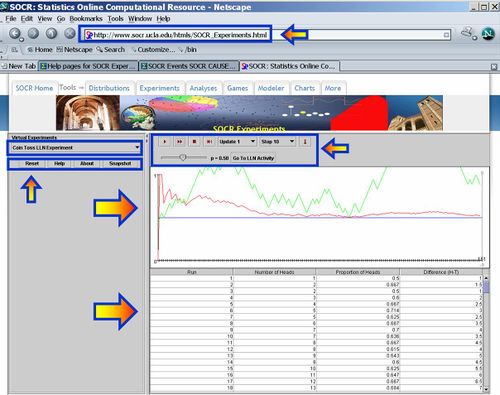
Tutorials
SOCR Experiments Activities and Tutorials are available here:
List of SOCR Experiments
This list represents the complete collection of computer experiments provided as part of the SOCR Experiments applets (must be synchronized with implementedExperiments.txt)
Translate this page: