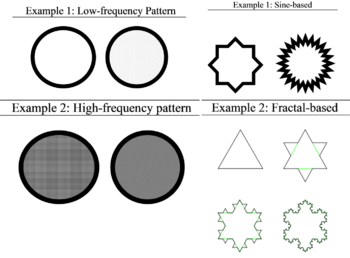Difference between revisions of "SOCR HTML5 Expansion MotionCharts"
(→Social networking/sharing) |
(added documentation) |
||
| Line 46: | Line 46: | ||
* Dinov, ID, Christou, N. (2011) [http://www.informaworld.com/smpp/content%7Edb=all?content=10.1080/0020739X.2011.562315 Web-based tools for modelling and analysis of multivariate data: California ozone pollution activity], [http://www.informaworld.com/smpp/title%7Edb=all%7Econtent=t713736815 International Journal of Mathematical Education in Science and Technology (JMEST)], 42(6):789-805, [http://www.informaworld.com/smpp/content%7Edb=all?content=10.1080/0020739X.2011.562315 DOI: 10.1080/0020739X.2011.562315]. | * Dinov, ID, Christou, N. (2011) [http://www.informaworld.com/smpp/content%7Edb=all?content=10.1080/0020739X.2011.562315 Web-based tools for modelling and analysis of multivariate data: California ozone pollution activity], [http://www.informaworld.com/smpp/title%7Edb=all%7Econtent=t713736815 International Journal of Mathematical Education in Science and Technology (JMEST)], 42(6):789-805, [http://www.informaworld.com/smpp/content%7Edb=all?content=10.1080/0020739X.2011.562315 DOI: 10.1080/0020739X.2011.562315]. | ||
* Al-Aziz, J, Christou, N, Dinov, ID. (2010). [http://www.amstat.org/publications/jse/v18n3/dinov.pdf SOCR Motion Charts: An Efficient, Open-Source, Interactive and Dynamic Applet for Visualizing Longitudinal Multivariate Data], [http://www.amstat.org/publications/jse/contents_2010.htm JSE, 18(3)], 1-29. | * Al-Aziz, J, Christou, N, Dinov, ID. (2010). [http://www.amstat.org/publications/jse/v18n3/dinov.pdf SOCR Motion Charts: An Efficient, Open-Source, Interactive and Dynamic Applet for Visualizing Longitudinal Multivariate Data], [http://www.amstat.org/publications/jse/contents_2010.htm JSE, 18(3)], 1-29. | ||
| + | |||
| + | ==Documentation== | ||
| + | The materials below provide the development documentaiton for the [http://socr.ucla.edu/htmls/HTML5/MotionChart/ HTML5-based SOCR MotionCharts Webapp] (see the [https://code.google.com/p/socr/source/browse/#svn%2Ftrunk%2FSOCR_3.0%2FSOCR_HTML5_MotionCharts%2FMotionChart-v3.85 source code]). | ||
| + | |||
| + | ===Introduction=== | ||
| + | Motion Chart HTML5 Documentation is a detailed documentation of [[SOCR]]'s Motion Chart jQuery plugin. | ||
| + | |||
| + | ===Overview=== | ||
| + | The jQuery plugin was designed with a [[MVC]] structure in mind. It is not strictly enforced due to jQuery's plugins’ callback nature. Nevertheless it helps organize different aspects of the plugin. The core components of Motion Chart are Priv, View, Controller and Chart. Additionally there’s a settings object and motionchart function. | ||
| + | |||
| + | ===Priv=== | ||
| + | Contains Motion Chart’s private variables | ||
| + | |||
| + | * settings: Inherits options from object settings or (if specified) user options | ||
| + | * dom: jQuery objects | ||
| + | |||
| + | ===View=== | ||
| + | ====Overview==== | ||
| + | The view object constructs and maintains Motion | ||
| + | Chart’s DOM. This includes constructing sliders, tables, tooltips, menus and | ||
| + | resizing components. | ||
| + | |||
| + | ====Components==== | ||
| + | * Build: Constructs the DOM skeleton for the motionchart instance and stores teh jquery references in priv.dom to minimize DOM lookups. | ||
| + | * Sliders: Creates two sliders: | ||
| + | ** Documentation available on http://jqueryui.com/demos/slider/ | ||
| + | ** mainSlider (used to control the chart) | ||
| + | *** min: always set to 0 | ||
| + | *** max: initialised to 1, set to the maximum key length during axis key change | ||
| + | *** step: always set to 1 | ||
| + | *** animate: initialised to priv.settings.speed, updated when speedSlider is changed | ||
| + | *** change: when the slider is altered chart.update is called with the slider’s value as the parameter. Meaning the slider triggers the chart to update to a new key | ||
| + | ** speedSlider (used to control the motion speed) | ||
| + | *** min: initialised to priv.settings.minSpeed, defaulted at 1000 | ||
| + | *** max: initialised to priv.settings.maxSpeed, defaulted at 6000 | ||
| + | *** step: always set to 500 | ||
| + | *** orientation: vertical | ||
| + | *** slide: everytime the slider is triggered to slide, show tooltip (which contains the speed value) Might be removed | ||
| + | *** change: when the slider is altered update chart’s duration and mainSlider’s animation speed | ||
| + | |||
| + | * table: Constructs a handsontable instance in priv.dom.$table | ||
| + | ** rows: 10, initial number of rows | ||
| + | ** cols: 10, initial number of columns | ||
| + | ** minSpareRows: 1, minimum number of empty rows to maintain at the end | ||
| + | ** min SpareCols: 1, minimum number of empty columns to maintain at the end | ||
| + | ** contextMenu: true, allow right click options | ||
| + | ** onChange: on table change update chart data and reset mappings MOVE TO TABCHANGE | ||
| + | |||
| + | * tooltips | ||
| + | ** mainSlider handler: displays slider value | ||
| + | ** play/pause button: displays info. | ||
| + | ** backward button: displays info. | ||
| + | ** forward button: displays info. | ||
| + | |||
| + | * initWindow | ||
| + | ** If container is smaller than priv.settings.minWidth/minHeight, resizes container to priv.settings.minWidth/minHeight respectively | ||
| + | ** Resizes dom components from the top ($content) down ($play) | ||
| + | |||
| + | * resize: Applies resizable plugin to $svg | ||
| + | ** minHeight: priv.settings.minHeight, minimum $svg height | ||
| + | ** minWidth: priv.settings.minWidth, minimum $svg width | ||
| + | ** handles: se, place a handle only on the south east (bottom right) corner | ||
| + | ** resize: when resized | ||
| + | *** resizes the dom from the bottom ($svg) up (container) | ||
| + | *** calls chart.resize() to resize the SVG element including axes and nodes’ positioning | ||
| + | |||
| + | * Context Menu: Initialises all Context menus | ||
| + | ** $svg context menu: Covers all mappings, scales, colormaps and Save As Image | ||
| + | *** selector: .svg, bind context menu to .svg | ||
| + | *** trigger: none, we will create a custom trigger (right-click) in controller.contextmenu to bind the trigger to specific motionchart instances | ||
| + | *** build: returns object containing list of menu elements and callbacks | ||
| + | *** items: | ||
| + | ****map: view.keyItems.getMapItems() passed through $trigger.data(“items”) | ||
| + | ****scale : | ||
| + | ***** items: linear - log (logarithm) - sqrt (square root) - exponential (squared) which is mapped in a switch in chart.setScale(scale) | ||
| + | ***** callback: controller.scaleCallback function passed through $trigger.data(“scaleCallback”) | ||
| + | **** setcolor: view.keyItems.getColorItems() passed through $trigger.data("colorItems") | ||
| + | ** X-Axis label menu: Covers x-axis mappings only | ||
| + | ** Y-Axis label menu: Covers y-axis mappings only | ||
| + | ** Interactive Menu menu: Covers mappings, scales and colormaps separately | ||
| + | |||
| + | *saveAsImage | ||
| + | |||
| + | ===Controller=== | ||
| + | ====Overview==== | ||
| + | The controller handles all the user interactions within a Motion Chart instance. This includes buttons and menus. | ||
| + | |||
| + | ====Components==== | ||
| + | * buttons | ||
| + | ** $tabs (Chart/Data) | ||
| + | *** When clicked toggles $chart and $table | ||
| + | *** When going to chart updateData() and setMappings() are called to rebind data and reset mappings | ||
| + | ** $play | ||
| + | *** if $play has class ‘pause’ | ||
| + | **** Stop ongoing animation (playState interval | ||
| + | **** hide tooltip after 1000 ms | ||
| + | *** if mainSlider handler is at the end | ||
| + | **** Display the tooltip for 1000 ms and do nothing | ||
| + | *** Otherwise (play the animation) | ||
| + | **** Add class ‘pause’ | ||
| + | **** Display tooltip | ||
| + | **** increment mainSlider’s value (which causes chart to animate to the next key) | ||
| + | **** set playState interval (repeats every speedSlider value) | ||
| + | ***** Display tooltip | ||
| + | ***** Increment mainSlider’s value (which causes chart to animate to the next key) | ||
| + | ***** if mainSlider handler is at the end then trigger a click to emulate pause and stop the animation (playState interval) | ||
| + | ** $about | ||
| + | *** When clicked goto SOCR wikipage | ||
| + | ** .backward-skip | ||
| + | *** when clicked decrements mainSlider’s value (which causes chart to animate to the previous key) | ||
| + | *** when double clicked changes mainSlider’s value to it’s minimum (which causes the chart to animate to the first key) | ||
| + | ** .forward-skip | ||
| + | *** when clicked increments mainSlider’s value (which causes chart to animate to the next key) | ||
| + | *** when double clicked changes mainSlider’s value to it’s maximum (which causes the chart to animate to the last key) | ||
| + | * contextMenu | ||
| + | ** Custom triggers are created here to control the menus per motionchart instance | ||
| + | ** $svg | ||
| + | * menu | ||
| + | |||
| + | ===Chart=== | ||
| + | ====Overview==== | ||
| + | The chart object handles everything related to [https://github.com/mbostock/d3 d3/SVG]. This includes the axes, bubbles, text, mappings, scalings and so on. | ||
| + | |||
| + | ====Components==== | ||
| + | * init: Initializes chart components | ||
| + | ** Creates SVG to span container | ||
| + | ** Create x and y axes bar and text | ||
| + | * resize: | ||
| + | ** Called when container is being resized | ||
| + | ** Get new dimensions and update the SVG | ||
| + | ** Update the x and y axes and scales maintaining any ordinal values (which uses rangePoints as opposed to range) | ||
| + | ** Update the x axis label position | ||
| + | ** Finally remap the circles to the axes. Note that this is done directly rather than calling chart.update to ensure swift movement as resize is called frequently during resizing. | ||
| + | * updateData: | ||
| + | ** Extracts data from handsontable using the custom (not included in the default library) function ‘getNonEmptyData’. Important note: getNonEmptyData returns the data from row 0, column 0 to the last row/column with data in them (on the row:0 column:0 axes). This function can be refined to identify a complete matrix even if pasted in the middle of the table. | ||
| + | ** Parses data (nest array) into CSV | ||
| + | ** nests data by key. In other words transforms the CSV into an associative array with (mapping) keys being its (associative) keys. | ||
| + | ** Creates NaNMap based on the first row of values | ||
| + | * update: | ||
| + | ** If parameter keyIndex is passed then bind data for that particular index to nodes | ||
| + | ** Enter: Create and map nodes for data that aren’t mapped | ||
| + | ** update: Transition, with duration value of the speed slider, the nodes linearly move to their new respective x and y position while the circles (within the nodes) transition to their new radius and color. | ||
| + | ** exit: Remove any nodes that are not mapped to data. Let radius go to 0 before removing for a nice visual effect | ||
| + | ** Select all svg:text from nodes and update their text. Note only nodes that have been clicked on will have svg:text elements in them. | ||
| + | ** Call popover on all circles, explained in a different point. | ||
| + | ** Add click event to circles | ||
| + | *** When a node is clicked and selected append a svg:text element with category | ||
| + | *** if node is already selected then deselect and remove svg:text element. | ||
| + | *** Note the svg:text is being transitioned along with the node and, maintaining its position in the centre of the circle. | ||
| + | * setPopover | ||
| + | ** initialise a bootstrap popover for every circle with relevant data | ||
| + | *** placement: Where the popover will appear. Right if node is less than ¾ the chart width and left otherwise. | ||
| + | *** title: Category if defined or “Data” otherwise. | ||
| + | *** content: display the data bind to the node (accessed through node.datum() ) | ||
| + | * updateMapping: | ||
| + | ** Updates individual mapping | ||
| + | ** switch (keyID) | ||
| + | *** MapEnum.key | ||
| + | * updateScale | ||
| + | * updateColorRange | ||
| + | * isNaNMap | ||
| + | |||
| + | ===Design Decisions=== | ||
| + | |||
| + | ===Options=== | ||
| + | |||
| + | ===Methods=== | ||
| + | |||
| + | ===Known Issues / TODO=== | ||
| + | * Draw smaller circles on top of larger ones | ||
| + | * Save data associated with selected circle | ||
| + | ** Open new window | ||
| + | ** Create handsontable | ||
| + | ** Get data associated with circle | ||
| + | ** Export data into handsontable | ||
| + | * Add set circle size in right click menu (commented out). | ||
| + | * Load CSV/Excel file directly to handsontable and into chart. | ||
| + | * parse dates in addition to string/number | ||
Revision as of 19:12, 21 September 2012
SOCR Project - SOCR HTML5 Expansion of the MotionCharts Project
Background
The amount, complexity and provenance of data have dramatically increased in the past five years. Visualization of observed and simulated data is a critical component of any social, environmental, biomedical or scientific quest. The SOCR MotionCharts provide an interactive infrastructure for discovery-based exploratory analysis of multivariate data. This dynamic data visualization tool enables the displaying of high-dimensional longitudinal data. SOCR Motion Charts allows mapping of ordinal, nominal and quantitative variables onto time, 2D axes, size, colors, glyphs and appearance characteristics, which facilitates the interactive display of multidimensional data.
Project goals
The goal of this project is to redesign the Java-based SOCR_MotionCharts applet using only HTML5, CSS3 and JavaScript, and in the process introduce some useful and powerful expansions of this web-app.
Project specification
The HTML5/JavaScript implementation of the new SOCR MotionCharts Web-App es expected to lower the device and software barriers for users. There are three specific extensions to the Motion Charts application that are necessary in this redesign process
- The first extension/improvement provides better color handling for data that are not uniformly distributed. The proposed solution requires the use of a percentile or quantile subdivision of data intensities. Given a data set , the current color indexing calculations would assign too many colors to empty spaces, and too few to the actual clusters of data. While we could simply create a color map of all possible color values, the problem would still exist with data that have large ranges and it would be incredibly memory inefficient. A quantile-based color index would assign more colors to areas of greater data density and fewer colors to areas of lesser data density, reducing the size of the color map and providing distinct colors to more points. Suppose we have N distinct observations and we choose to have C distinct colors, the quintile index could be calculated by T = N/C. Each quantile would contain T observations and would be assigned an appropriate color value based on their intensities. The image below shows the idea behind this SOCR Motion Charts improvement allowing input of significantly skewed data (top, A). Instead of using the default uniform color distribution over the support of the data distribution (middle, B), the new approach will employ a quantile-based color indexing to assign colors according to the true data density (bottom, C).
- The second proposed extension involves supporting a greater number of dimensions. Currently, the x-coordinate, y-coordinates, size, and color of the blob are the supported dimensions (excluding the temporal/indexed component). The proposed extension involves including the eccentricity, fill pattern, and stroke shape as extra dimensions. The eccentricity of the blob would indicate the directionality of the data and would be specified by a 2x2 variance-covariance matrix. The fill pattern of the blob could indicate data frequency—the higher the frequency of the data, the higher the frequency of the fill pattern. Finally, the stroke shape of the blob refers to the oscillatory complexity of the blob boundary. This dimension could be mapped to any ordered value. The higher the value in relation to other values in the column, the greater the boundary complexity would be, see Figure 8B. The boundary complexities could be determined through sine-wave based methods or fractal based methods. The figure below shows the SOCR Motion Charts improvement providing blob-appearance cues. For example, the blob fill pattern may indicate data frequency (left, A), and the shape of the blob boundary may represent another variable (right, B).
- Smooth Motion Animation: Provide a preference-based mechanism for controlling the smoothness of the motion-chart animation with time. See the options of PowerPoint's animation interface (e.g., delays, smooth starting and ending points, etc.)
Exemplary tools that can be employed
- JSXGraph HTML5/JS Mathematical Functions Charts and graphs
- D3
- See the JavaScript InfoVis Toolkit
- Manual Graphics Paint canvas in HTML5
- RGraph HTML5 Charts and Graphs
- Rendera: Interactive HTML5/CSS3/JS web-page Editor
Social networking/sharing
The HTML5 MotionChart should allow users that have online data to share their entire web-app state (in playable format) with any other user using unique URL's. For example:
This unique URL motion-chart play format uses the following components:
- Main Applet URL: http://SOCR.ucla.edu/htmls/HTML5/MotionChart/
- PHP script that harvests the tabular data from URL: File:Jnlp writer php.zip (MotionChart.php)
- Reference to an online Dataset (tabular format required): ?http://wiki.stat.ucla.edu/socr/index.php/SOCR_Data_Dinov_010309_HousingPriceIndex
- Variable Mapping Syntax: &key=year&x=HPI&y=UR&size=pop&color=region&category=State
- Load-only or Play action: &play=true
See this example using similar invocation protocol for the Pipeline environment (http://ucla.in/xIL1E8).
See also
- SOCR MotionCharts Wiki Page
- SOCR MotionCharts Web-based (Java) Applet
- Google (Flash) MotionCharts
- More About MotionCharts (Wikipedia)
References
- Dinov, ID, Christou, N. (2011) Web-based tools for modelling and analysis of multivariate data: California ozone pollution activity, International Journal of Mathematical Education in Science and Technology (JMEST), 42(6):789-805, DOI: 10.1080/0020739X.2011.562315.
- Al-Aziz, J, Christou, N, Dinov, ID. (2010). SOCR Motion Charts: An Efficient, Open-Source, Interactive and Dynamic Applet for Visualizing Longitudinal Multivariate Data, JSE, 18(3), 1-29.
Documentation
The materials below provide the development documentaiton for the HTML5-based SOCR MotionCharts Webapp (see the source code).
Introduction
Motion Chart HTML5 Documentation is a detailed documentation of SOCR's Motion Chart jQuery plugin.
Overview
The jQuery plugin was designed with a MVC structure in mind. It is not strictly enforced due to jQuery's plugins’ callback nature. Nevertheless it helps organize different aspects of the plugin. The core components of Motion Chart are Priv, View, Controller and Chart. Additionally there’s a settings object and motionchart function.
Priv
Contains Motion Chart’s private variables
- settings: Inherits options from object settings or (if specified) user options
- dom: jQuery objects
View
Overview
The view object constructs and maintains Motion Chart’s DOM. This includes constructing sliders, tables, tooltips, menus and resizing components.
Components
- Build: Constructs the DOM skeleton for the motionchart instance and stores teh jquery references in priv.dom to minimize DOM lookups.
- Sliders: Creates two sliders:
- Documentation available on http://jqueryui.com/demos/slider/
- mainSlider (used to control the chart)
- min: always set to 0
- max: initialised to 1, set to the maximum key length during axis key change
- step: always set to 1
- animate: initialised to priv.settings.speed, updated when speedSlider is changed
- change: when the slider is altered chart.update is called with the slider’s value as the parameter. Meaning the slider triggers the chart to update to a new key
- speedSlider (used to control the motion speed)
- min: initialised to priv.settings.minSpeed, defaulted at 1000
- max: initialised to priv.settings.maxSpeed, defaulted at 6000
- step: always set to 500
- orientation: vertical
- slide: everytime the slider is triggered to slide, show tooltip (which contains the speed value) Might be removed
- change: when the slider is altered update chart’s duration and mainSlider’s animation speed
- table: Constructs a handsontable instance in priv.dom.$table
- rows: 10, initial number of rows
- cols: 10, initial number of columns
- minSpareRows: 1, minimum number of empty rows to maintain at the end
- min SpareCols: 1, minimum number of empty columns to maintain at the end
- contextMenu: true, allow right click options
- onChange: on table change update chart data and reset mappings MOVE TO TABCHANGE
- tooltips
- mainSlider handler: displays slider value
- play/pause button: displays info.
- backward button: displays info.
- forward button: displays info.
- initWindow
- If container is smaller than priv.settings.minWidth/minHeight, resizes container to priv.settings.minWidth/minHeight respectively
- Resizes dom components from the top ($content) down ($play)
- resize: Applies resizable plugin to $svg
- minHeight: priv.settings.minHeight, minimum $svg height
- minWidth: priv.settings.minWidth, minimum $svg width
- handles: se, place a handle only on the south east (bottom right) corner
- resize: when resized
- resizes the dom from the bottom ($svg) up (container)
- calls chart.resize() to resize the SVG element including axes and nodes’ positioning
- Context Menu: Initialises all Context menus
- $svg context menu: Covers all mappings, scales, colormaps and Save As Image
- selector: .svg, bind context menu to .svg
- trigger: none, we will create a custom trigger (right-click) in controller.contextmenu to bind the trigger to specific motionchart instances
- build: returns object containing list of menu elements and callbacks
- items:
- map: view.keyItems.getMapItems() passed through $trigger.data(“items”)
- scale :
- items: linear - log (logarithm) - sqrt (square root) - exponential (squared) which is mapped in a switch in chart.setScale(scale)
- callback: controller.scaleCallback function passed through $trigger.data(“scaleCallback”)
- setcolor: view.keyItems.getColorItems() passed through $trigger.data("colorItems")
- X-Axis label menu: Covers x-axis mappings only
- Y-Axis label menu: Covers y-axis mappings only
- Interactive Menu menu: Covers mappings, scales and colormaps separately
- $svg context menu: Covers all mappings, scales, colormaps and Save As Image
- saveAsImage
Controller
Overview
The controller handles all the user interactions within a Motion Chart instance. This includes buttons and menus.
Components
- buttons
- $tabs (Chart/Data)
- When clicked toggles $chart and $table
- When going to chart updateData() and setMappings() are called to rebind data and reset mappings
- $play
- if $play has class ‘pause’
- Stop ongoing animation (playState interval
- hide tooltip after 1000 ms
- if mainSlider handler is at the end
- Display the tooltip for 1000 ms and do nothing
- Otherwise (play the animation)
- Add class ‘pause’
- Display tooltip
- increment mainSlider’s value (which causes chart to animate to the next key)
- set playState interval (repeats every speedSlider value)
- Display tooltip
- Increment mainSlider’s value (which causes chart to animate to the next key)
- if mainSlider handler is at the end then trigger a click to emulate pause and stop the animation (playState interval)
- if $play has class ‘pause’
- $about
- When clicked goto SOCR wikipage
- .backward-skip
- when clicked decrements mainSlider’s value (which causes chart to animate to the previous key)
- when double clicked changes mainSlider’s value to it’s minimum (which causes the chart to animate to the first key)
- .forward-skip
- when clicked increments mainSlider’s value (which causes chart to animate to the next key)
- when double clicked changes mainSlider’s value to it’s maximum (which causes the chart to animate to the last key)
- $tabs (Chart/Data)
- contextMenu
- Custom triggers are created here to control the menus per motionchart instance
- $svg
- menu
Chart
Overview
The chart object handles everything related to d3/SVG. This includes the axes, bubbles, text, mappings, scalings and so on.
Components
- init: Initializes chart components
- Creates SVG to span container
- Create x and y axes bar and text
- resize:
- Called when container is being resized
- Get new dimensions and update the SVG
- Update the x and y axes and scales maintaining any ordinal values (which uses rangePoints as opposed to range)
- Update the x axis label position
- Finally remap the circles to the axes. Note that this is done directly rather than calling chart.update to ensure swift movement as resize is called frequently during resizing.
- updateData:
- Extracts data from handsontable using the custom (not included in the default library) function ‘getNonEmptyData’. Important note: getNonEmptyData returns the data from row 0, column 0 to the last row/column with data in them (on the row:0 column:0 axes). This function can be refined to identify a complete matrix even if pasted in the middle of the table.
- Parses data (nest array) into CSV
- nests data by key. In other words transforms the CSV into an associative array with (mapping) keys being its (associative) keys.
- Creates NaNMap based on the first row of values
- update:
- If parameter keyIndex is passed then bind data for that particular index to nodes
- Enter: Create and map nodes for data that aren’t mapped
- update: Transition, with duration value of the speed slider, the nodes linearly move to their new respective x and y position while the circles (within the nodes) transition to their new radius and color.
- exit: Remove any nodes that are not mapped to data. Let radius go to 0 before removing for a nice visual effect
- Select all svg:text from nodes and update their text. Note only nodes that have been clicked on will have svg:text elements in them.
- Call popover on all circles, explained in a different point.
- Add click event to circles
- When a node is clicked and selected append a svg:text element with category
- if node is already selected then deselect and remove svg:text element.
- Note the svg:text is being transitioned along with the node and, maintaining its position in the centre of the circle.
- setPopover
- initialise a bootstrap popover for every circle with relevant data
- placement: Where the popover will appear. Right if node is less than ¾ the chart width and left otherwise.
- title: Category if defined or “Data” otherwise.
- content: display the data bind to the node (accessed through node.datum() )
- initialise a bootstrap popover for every circle with relevant data
- updateMapping:
- Updates individual mapping
- switch (keyID)
- MapEnum.key
- updateScale
- updateColorRange
- isNaNMap
Design Decisions
Options
Methods
Known Issues / TODO
- Draw smaller circles on top of larger ones
- Save data associated with selected circle
- Open new window
- Create handsontable
- Get data associated with circle
- Export data into handsontable
- Add set circle size in right click menu (commented out).
- Load CSV/Excel file directly to handsontable and into chart.
- parse dates in addition to string/number
Translate this page: