SOCR EduMaterials AnalysisActivities Fisher Exact
SOCR Analyses Example on Fisher's Exact Test
This demo is based on an example from Wolfram MathWorld Fisher's Exact Test.
Steps:
1. Click on "Fisher's Exact Test" from the conbo box in the left panel.

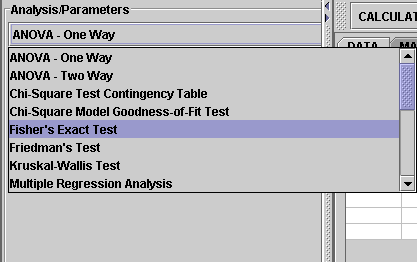
2. Click on "Input" button. You'll see a screen like below waiting for your input

The minimum size of table is 2 by 2. You can change the number of rows and/or columns by clicking on the combo box. We'll use 2 by 2 for our example.
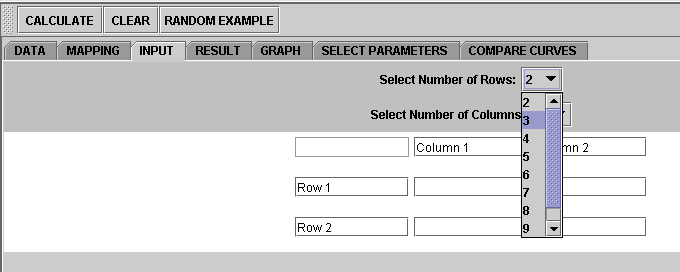
Type in numbers into the cells. You can also change the text of the row and column names from "Row 1" etc., to something you like.

3. Click on the "Calculate" button and then "Result" to see the results.
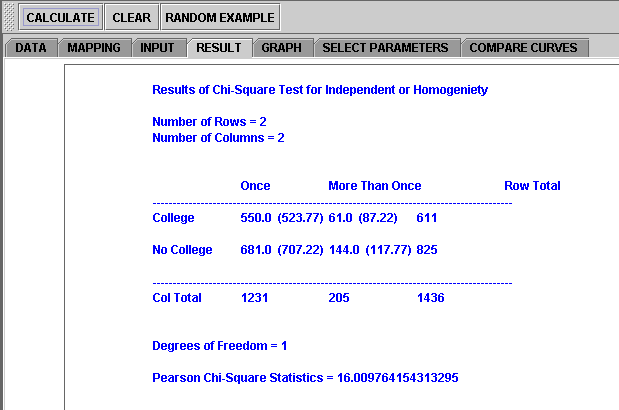
Note: if you happen to click on the "Clear" button in the middle of the procedure, all the data will be cleared out. Simply start over from step 1 and reteive the data by click an EXAMPLE button.
Translate this page: