SOCR EduMaterials AnalysisActivities NormalPower Power
SOCR Normal Power Analysis Activity: Look for Power with Known Sample Size, Background
With two parent distributions, both of the same standard deviation (sigma), and we already know the sample size, we'd like to find the power of the test. The significance level needs to be provided by the user.
The two hypotheses are written as:
H_0: the true mean, mu, is equal to some constant, mu_0.
H_A: the true mean, mu, is not equal to mu_0. And we are testing for another possible mean, mu_A.
Note that, H_A can be testing for the cases of mu_0 > mu_A, and mu_0 < mu_A. The options are also provided by this tool.
SOCR Normal Power Analysis Activity: Look for Power with Known Sample Size, Example
1. Click on SELECT PARAMETERS to define parameter values. The box Get Power Using Sample Size must be selected. Note that all the fields are required, otherwise the power will not be computed.
2. Click on CALCULATE to get the power.
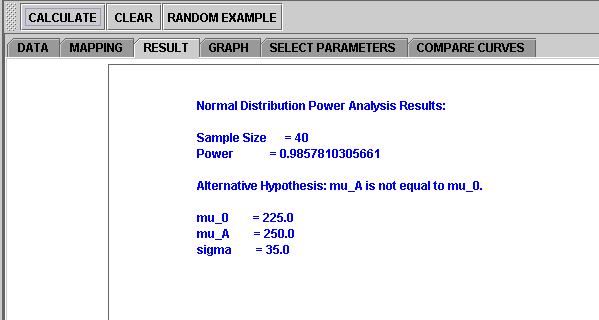
3. Then click on RESULT to see the results.
4. Click on GRAPH to see a function of possible values of power.
5. Click on COMPARE CURVES to view distrubution of the population and the mean.
Translate this page: