Difference between revisions of "SOCR EduMaterials AnalysisActivities ANOVA 2"
(→Examples) |
|||
| Line 2: | Line 2: | ||
== Background== | == Background== | ||
| − | 2-Way Analysis of Variance (ANOVA) is a statistical technique for analyzing study designs with one numerical outcome (response/dependent) variable and two categorical explanatory (predictor/independent) variables. For instance, in a completely randomized design we want to compare the response/outcome of a test by various subject-demographics (e.g., age, gender, disease severity, etc.) Subjects are grouped by one demographic-factor and then randomly assigned one treatment-factor (hence two-way!) | + | [[AP_Statistics_Curriculum_2007_ANOVA_2Way | The 2-Way Analysis of Variance (ANOVA)]] is a statistical technique for analyzing study designs with one numerical outcome (response/dependent) variable and two categorical explanatory (predictor/independent) variables. For instance, in a completely randomized design we want to compare the response/outcome of a test by various subject-demographics (e.g., age, gender, disease severity, etc.) Subjects are grouped by one demographic-factor and then randomly assigned one treatment-factor (hence two-way!) |
The methodological details about the 2-Way ANOVA may be found at [http://mathworld.wolfram.com/ANOVA.html Wolfram Research], [http://en.wikipedia.org/wiki/Analysis_of_variance Wikipedia] and [http://www.google.com/search?hl=en&q=two-way+ANOVA&btnG=Search elsewhere]. A motivational example demonstrating the need and utilization of 2-Way designs and analyses [http://www.uwsp.edu/psych/stat/13/anova-2w.htm can be found here]. | The methodological details about the 2-Way ANOVA may be found at [http://mathworld.wolfram.com/ANOVA.html Wolfram Research], [http://en.wikipedia.org/wiki/Analysis_of_variance Wikipedia] and [http://www.google.com/search?hl=en&q=two-way+ANOVA&btnG=Search elsewhere]. A motivational example demonstrating the need and utilization of 2-Way designs and analyses [http://www.uwsp.edu/psych/stat/13/anova-2w.htm can be found here]. | ||
Revision as of 16:47, 25 February 2008
SOCR Analyses Example on Two-Way Analysis of Variance
Background
The 2-Way Analysis of Variance (ANOVA) is a statistical technique for analyzing study designs with one numerical outcome (response/dependent) variable and two categorical explanatory (predictor/independent) variables. For instance, in a completely randomized design we want to compare the response/outcome of a test by various subject-demographics (e.g., age, gender, disease severity, etc.) Subjects are grouped by one demographic-factor and then randomly assigned one treatment-factor (hence two-way!)
The methodological details about the 2-Way ANOVA may be found at Wolfram Research, Wikipedia and elsewhere. A motivational example demonstrating the need and utilization of 2-Way designs and analyses can be found here.
2-way ANOVA is based on decomposing the variance of the response/dependent variable (total sum of squares) into within and between sum of squares. Sum of Squares between is then itself partitioned by intervention (blocking and interaction).
Typical hypotheses being tested in 2-way ANOVA are:
- Presense of significant main effects (within each of the 2 factors);
- Presense of an interaction between the two factors.
Examples
This really simple SOCR built-in example, EXAMPLE 1 uses a dataset from "An Introduction to Computational Statistics: Regression Analyses" by Robert Jennrich, Prentice Hall, 1995 (Page 207). The data are about the time taken for coins to drop into different water fountain. Here, the dependent variable is time taken. And the two independent variables are: I for coin type, where "1" denotes for quarters and "2" for dimes; J for three different fountains. Our interest is to see if time is significantly related to these two independent factors. This example demonstrates a general two-way additive ANOVA model.
Here are the steps of the activities:
- Click on "Anova Two Way" at the left panel's combo box.

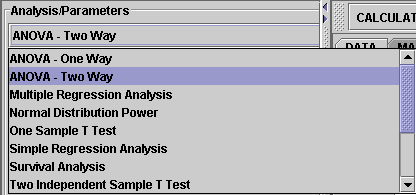
On the right panel, first click on "EXAMPLE 1" and next click on "Data" to retreive the demonstrating example. The column X is time, the response variable, which is treated as a quantitative variable. The columns I and J are the independent variables.

- Click on the "Mapping" button to get to the "Mapping" panel. Click on "ADD" under Dependent to add X, and click on "ADD" under Independent to add I and J.
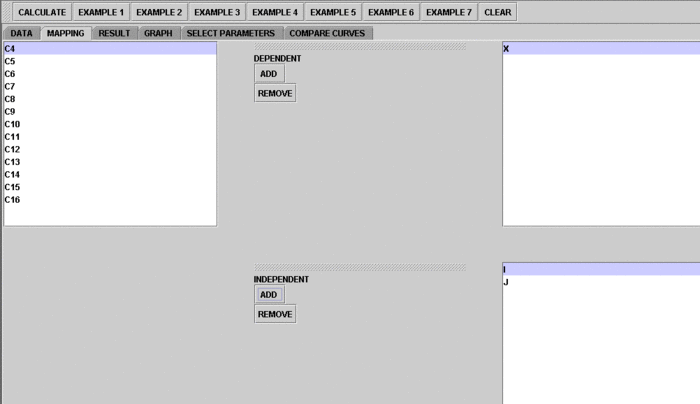
- Next, click on "Calculate" to let the computer do the calculation. Then click on "Result" to see the results.
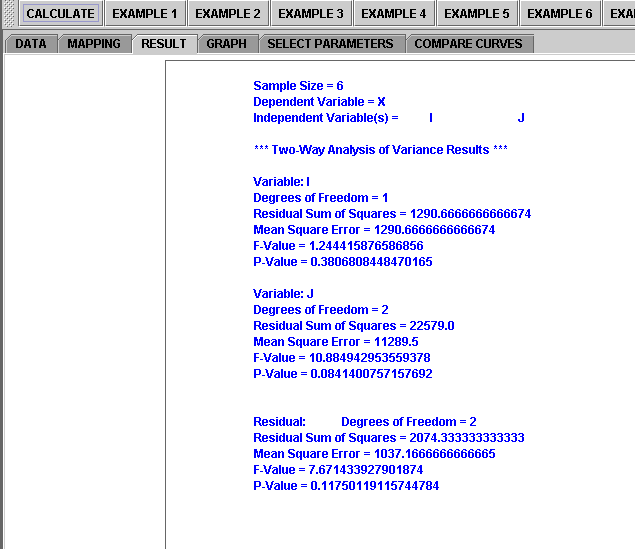
- Plots are available for vewing and checking regression dignostics. Click on "Graph" to see plots.





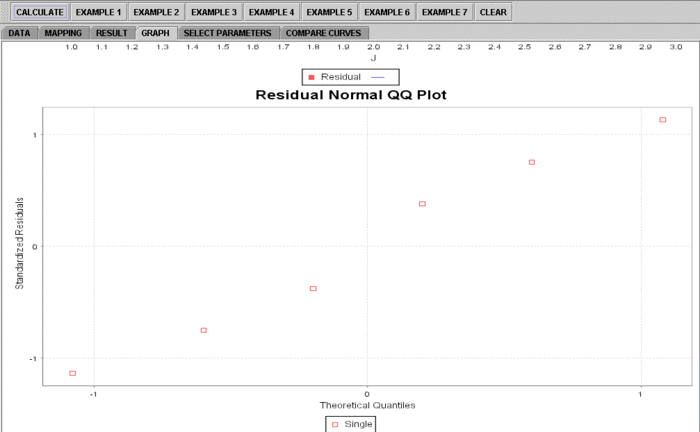
Translate this page: