SOCR EduMaterials AnalysisActivities NormalPower Power
SOCR Nowmal Power Analysis Activity: Look for Power
1. Click on SELECT PARAMETERS to define parameter values. The box Get Power Using Sample Size must be selected. Note that all the fields are required, otherwise the power will not be computed.
Error creating thumbnail: File missing
2. Click on CALCULATE to get the power.
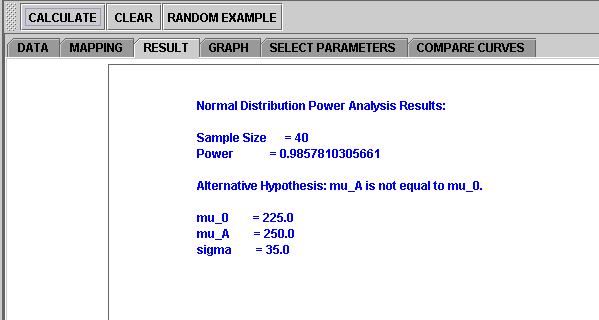
3. Then click on RESULT to see the results.
Error creating thumbnail: File missing
4. Click on GRAPH to see a function of possible values of power.
Error creating thumbnail: File missing
5. Click on COMPARE CURVES to view distrubution of the population and the mean.
Translate this page: