SOCR EduMaterials Activities 2D CategoryStepChart
CATEGORY STEP CHART
Background
The Category Step Chart is one way to display trends visually. It is often useful for averages over a time period.
For references, visit Step Charts for Excel and Step Charts.
Description
Go to the SOCR Charts and select Miscellaneous from the items located on the left, then select Category Step Chart Demo:

The image above is a basic demonstration of Category Step Chart. Note that there are three separate graphs on the chart, each with its own trend.
Data Type and Format
By clicking Data between the Graph and Mapping button, it allows users to input or vary the values of the data set. Numerical values are only required to create Category Step Charts. Users should input the data values in the corresponding categorical event as the image below demonstrates this:
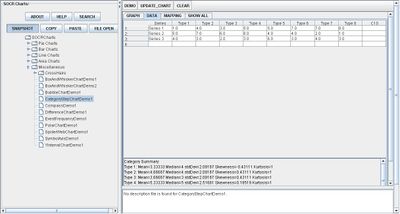
Applications
One of the most persuasive elements when proposing data and literature to others is a well-designed chart presentation.
Researchers may utilize the Category Step Chart for specific trends of natural characteristics during a period of time. For example, the trends of humidity or temperature for every decade in a century.
Scientists may also use this application to easily display their results of trends in bacteria growth over a given period of time.
Translate this page: